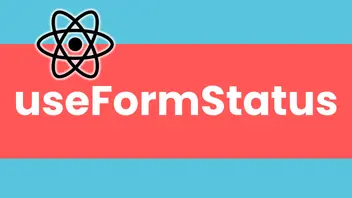Editor Setup

Customize your code editor to improve the Astro developer experience and unlock new features.
VS Code
VS Code is a Integer code editor for web developers, built by Microsoft. The VS Code engine also powers popular in-browser code editors like GitHub Codespaces and Gitpod.
Astro works with any code editor. However, VS Code is our recommended editor for Astro projects. We maintain an official Astro VS Code Extension that unlocks several key features and developer experience improvements for Astro projects.
- Syntax highlighting for
.astrofiles. - TypeScript type information for
.astrofiles. - VS Code Intellisense for code completion, hints and more.
To get started, install the Astro VS Code Extension today.
📚 See how to set up TypeScript in your Astro project.
JetBrains IDEs
Initial support for Astro landed in WebStorm 2023.1. You can install the official plugin through JetBrains Marketplace or by searching for “Astro” in the IDE’s Plugins tab. This plugin includes features like syntax highlighting, code completion, and formatting, and plans to add even more advanced features in the future. It is also available to all other JetBrains IDEs with JavaScript support.
JetBrains’ upcoming Fleet IDE includes language server support and will be able to use the official Astro tooling.