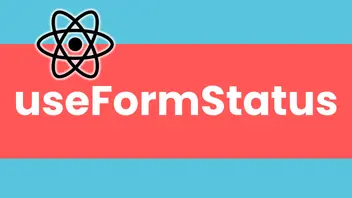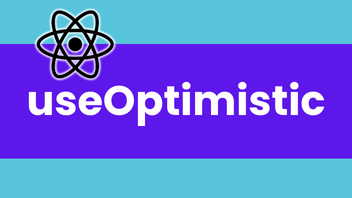Migrating to Next 16 using the next-devtools-mcp

I’ve been using React since 2018 and Next.js since 2020. Over the years, I’ve witnessed major shifts—from class-based to functional components, to the groundbreaking updates in React 16 where hooks revolutionized development. No more memorizing complex lifecycle methods; just add useEffect whenever you need dynamic updates, and jobs a goodun.
Next.js 15 brought excitement with React’s new form-related hooks and the compiler. Migrating was relatively smooth thanks to the provided codemods.
Now, Next.js 16 is here, embracing the AI-centric world we’re living in. Migrating is almost as simple as prompting your favorite AI agent!
Steps to Migrate
- Install the next-devtools-mcp: Follow the instructions on their site to set it up with your favorite text editor (well, maybe not if you’re using Vim or Emacs).
- Prompt your AI agent: Simply say, “Next Devtools, help me upgrade my Next.js app to version 16.”
- Relax and sip tea: Let your coding agent handle the heavy lifting.
I hope this represents the future of migrations. Large codebases can make upgrades a headache, but an MCP server that adapts changes to your specific environment removes the pain from the process.