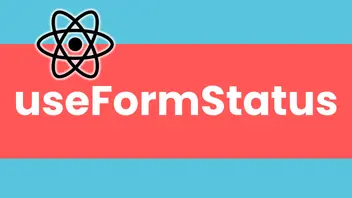Creating a React 19 Project
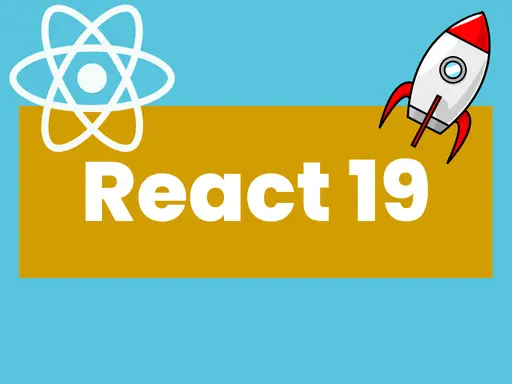
Creating a React 19 project
As React 19 hasn’t been released yet, to use the latest React 19 changes you will have to manually update the React and React DOM packages.
If you prefer to watch rather than read, please see this tutorial here
To get up and running from nothing, first use npx create-react-app <appName>
Or if you’re a TypeScript legend, you can use the --template typescript flag:
npx create-react-app <appName> --template typescript.
Update to the latest version of React and React DOM
npm install --save-exact react@rc react-dom@rc
If you’re using TypeScript you also need to update the types. Once React 9s is released as stable you can install the type as usual from @types/react and @types/react-dom:
package.json
{
"dependencies": {
"@types/react": "npm:types-react@rc",
"@types/react-dom": "npm:types-react-dom@rc"
},
"overrides": {
"@types/react": "npm:types-react@rc",
"@types/react-dom": "npm:types-react-dom@rc"
}
} Publish on 2024-10-15,Update on 2025-11-25